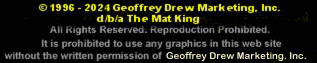| |
Digital Printing File Guidelines |
|
| Click
HERE for Guidelines for Sending Digital
Files |
|
|
| |
Fax
or mail a completed form with each computer file to be output. |
|
| This
form is provided for your benefit. It is intended to help you prepare your
files in order to avoid additional charges. Please complete one form in
its entirety for each file sent for production. Failure to comply with all
the guidelines may result in intervention on the port of our pre-press staff
to correct and/or modify the file(s). Pre-press intervention is billable
at $100.00 per hour and may also result in unnecessary production delays. |
| |
| Please
make certain that all of the following instructions have been completed
prior to submitting art. |
| 1.
File Name: ____________________________________ |
| |
| 2.
File is for: Mac ___ or PC ___ |
| |
| 3.
Application used to create the file was: |
| Adobe
Illustrator |
Adobe
Photoshop |
| Macromedia
Freehand |
Corel
Photo Paint |
| QuarkXpress |
Adobe
PageMaker |
| CoreIDRAW |
Omego/Graphics Advantage (for Gerber Edge only) |
|
| |
| 4.
All type should be converted to curves, paths, or outlines, depending on
the terminology of the application used. When sending o Quark or Pagemaker
file, ALL fonts used must be included. |
| |
| 5.
The file is completely in CMYK mode. (Files can be RGB for Gerber Edge output.) |
| |
| 6.
Attach all linked files. Link only .eps and .tif files. DO NOT use DCS format.
Do not compress linked files. To calculate scanning resolution, refer to
the chart below and the formula following: |
| Image
Output |
Scotchprint
Graphics |
Inkjet* |
Thermal
Transfer |
Promoprint
Graphics |
Durable
Inkjet |
| Standard
(25 DPI) |
● |
n/a |
n/a |
n/a |
Resolution
from 75 to 400 dpi is possible. Please call to verify. |
| High
(50 DPI) |
● |
n/a |
n/a |
● |
| Very
High (100 DPI) |
● |
● |
100
- 300 dpi |
n/a |
| Up
to 600 DPI |
n/a |
● |
n/a |
n/a |
| *
Create/send files for Inkjet output @ 100 dpi at full size. |
| To
determine the scanning resolution: Multiply the Output Height
(or Width) of the finished graphic by the desired Image Output
resolution. Divide the total by the Input Height (or Width). Example:
An 8"x10" glossy photograph, cropped to 7"x8",
needs to reproduced at 49"x56", at Standard Resolution.
Using the formula, we calculate: 49" (Output Height) x 25
(Image Output resolution) ÷
7" (Original Height) = dpi. |
|
| |
| 7.
Enclose a hard copy of the file output - A $30.00 charge will be assessed
in the hard copy is missing. One copy will be printed and Faxed to customer
for file verification, which could result in unnecessary production delays. |
| |
| 8.
Only the file or files necessary to produce the job should be included. |
| |
| 9.
The resolution of images included in the file should not exceed that intended
for the recommended output resolution. The higher the resolution, the longer
the file, which means longer download time. |
| |
| |
| |
Guidelines for Sending File |
|
| Click
HERE for Digital Printing File Guidelines |
| |
| Please
Note: Never send an original file. Always make a backup copy and send
that instead. |
| |
| File
Transfer Protocol - Use of FTP programs quick and easy way to send files
and is one of the most efficient methods of sending large files over the
Internet. Some recommended programs to use include WS_FTP (f2r Windows systems)
or www.ipsswitch.com and Anarchie
(for Macintosh users) at www.share.com
Also, Windows 95/NT users can use a command-line FTP program that is installed
with those operating systems. |
| |
| Instructions
for Connecting: |
| Make
sure that you have a direct connection to the Internet through an Internet
Service Provider or local network. It is also helpful if all the files you
wish to send are compressed into a single self-extracting file, i.e. PKZIP.
If sending a Macintosh file via the internet, it must be stuffed and bin
hexed. Note: Items 1 through 3 below apply only to Windows systems users.
Mac users begin at Item 4. |
| |
| 1.
In Windows 95, 98, ME, or 2000, go to a DOS prompt. |
| 2.
Connect to our FTP Server using an address which will be provided when required. |
| 3.
At the login prompt, enter the User Name which will also be provided when
required. |
| 4.
At the Password prompt, enter the password which will also be provided. |
| 5.
Enter "bin" to change mode to binary. Binary files sent in text
(or ASCII) mode are unacceptable. |
| 6.
To upload the file, type "put" followed by the file name. (i.e.
put C:\file.ext) |
| 7.
After the transfer is complete, type "bye" to disconnect the FTP
client. |
| 8.
It is extremely important that you call or e-mail The Mat King at (800)442-6544
or
FTP@thematking.com after sending or transferring your file or files
to notify us that fact. In addition, Fax a hard copy of the art to (800)Mats-Fax
(800)628-7329. |
| |
| Art
files for Floor Graphics may also be sent via regular mail or courier service.
The following storage devices may be used for Floor Graphic art files. |
| ●
Recordable CD (650MB Capacity) |
●
3.5" 100MB IomegaTM ZipTM |
| ●
DVD |
●
3.5" 250MB IomegaTM ZipTM |
| ●
1GB and 2GB Iomega JazTM |
●
3.5" 1.44MB and LS-120 Super Disc |
| ●
5.25" 44MB, 88MB and 200MB SyQuest Cartridge |
●
3.5" 105MB, 135MB and 270MB SyQuest Cartridge |
| ●
230 MB SyQuest EZ Flyer |
●
135MB SyQuest EZ |
| ●
3.5" 128MB and 230MB Magneto Optical Disc |
●
5.25" 650MB and 1.3GB and 2.6GB Magneto Optical Disc |
| ●
4mm and 8mm DAT Tape (Using Retrospect Backup Software - Macintosh) |
●
4mm and 8mm DAT Tape (Using NT Backup Arcada Backup) |
| |
| Send
Media storage devices to the address below: |
| Back
to Floor Graphics Index |
![]()